How To Submit URL To Search Engine
In this time I will show you how to submit URL webmaster tools on Google Search Console Engine.
Are you someone who is just starting to enter the world of blogging or websites? Or have you been in the world of blogging or website for a long time but the website you've built so far doesn't produce anything even though it's filled with a lot of content in it.
One of the important things you should do to get to the top of Google search is to submit a URL on Google. Have you done that? It's an easy way to get your articles to read quickly by Google's search engine.
 |
| Submit URL To Search Engine |
Submit URL Google
1. Registering a Website With Google
As you've known all this time, that Google is the number one search engine.
And if you register a blog or website URL to the search engine then that is the first step you can take to implement SEO (search engine optimization) techniques, which is to maximize Google's index results against the blog/website URL as well as each page.
2. Submit On Google Add URL
 |
- The first thing you have to do is to visit your http://www.google.com/addurl
- If you have logged into the website then you need to copy the URL of the article you have and then input it to the Google Add URL.
- Then fill in the captcha correctly and precisely than the article you input has made it into google search engine, you just have to wait anytime Google will bring up your article, usually in a matter of hours you can already find your article on Google search engine.
3. Submit To Webmaster Tools
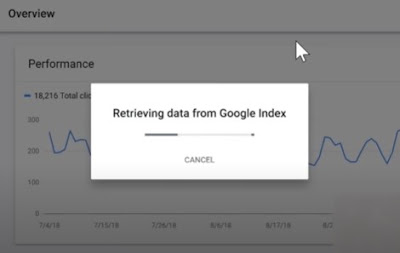
The last way you can apply is to enter the URL of your article into Google Webmaster Tools, before entering the URL of your article should you make sure if you have registered your website with Google Webmaster Tools.
- If your website or blog has been registered with this tool, then click on the website name you have in order to log in to the management page.
- Then you need to click the Crawl menu and select Fetch as Google
- -Next fill in your latest article link on the "Fetch as Google" page and then click "Fetch". Then within a few seconds, your web page will be picked up by a google search engine.
- And the last step you need to do is to click "Submit to Index" and then select "Crawl only this URL" and press the "Go" button. And you just have to wait a few seconds before it's all over.
These are some of the ways you can submit URLs on Google that you can apply in boosting the presence of your articles in order to get into Google's first page and even reach Google's top rank if you apply the above ways. Good luck and good luck.
Post a Comment for "How To Submit URL To Search Engine"